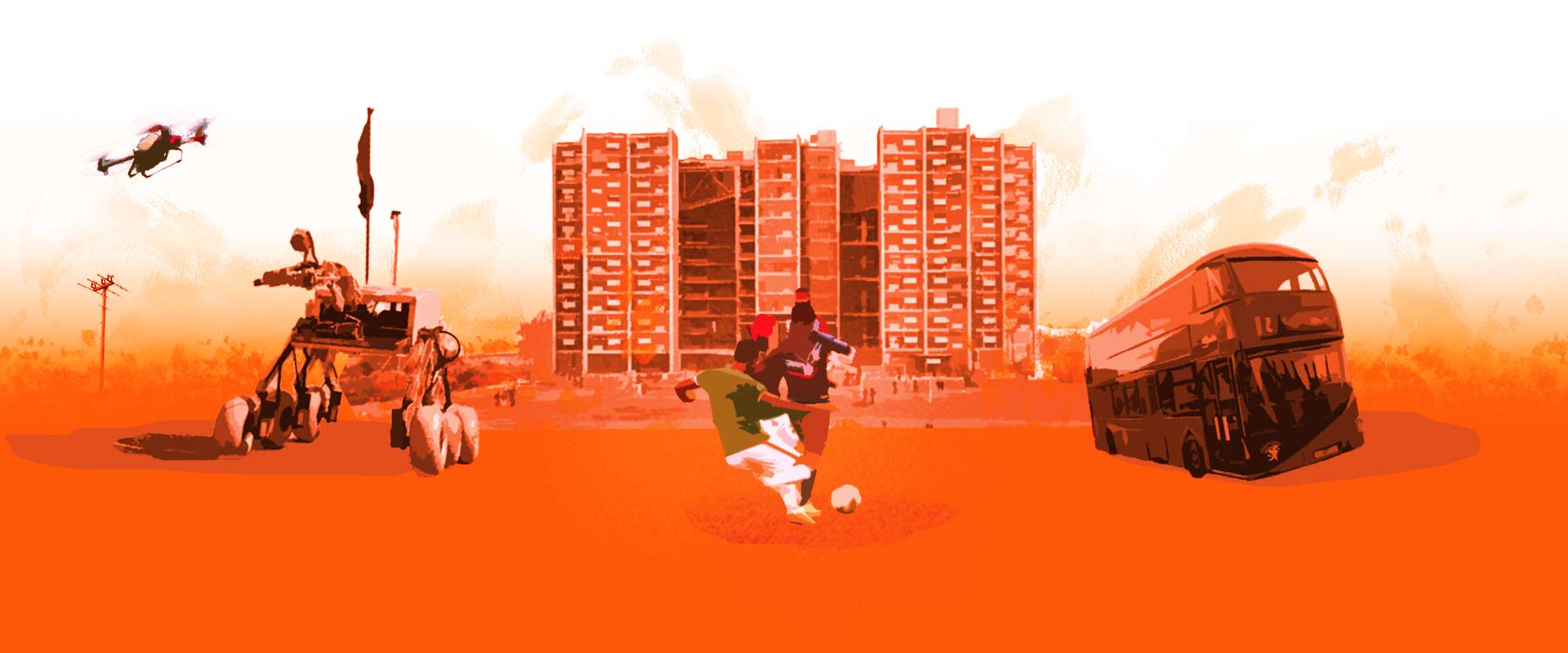Email Service
UIU is provides email addresses to each student with department and university domain name.
You have to login to your new mail account from www.gmail.com. The format of the mail id and password is given below with sample.
Format: <FirstLetterOfFirstName><LastName><Last6DigitOfID>@<ProgramName>.uiu.ac.bd
Sample 1:
Name: Khalid Shifullah
ID: 015233024
Email: kshifullah233024@bsds.uiu.ac.bd
Default Password: Contact with IT
Sample 2:
Name: A. K. M. Khairul Alam
ID: 015233499
Email: aalam233499@bsds.uiu.ac.bd
Default Password: Contact with IT
After you log in for the first time you’ll be asked to change your password. Once you change the password you’re ready to use the mail account.

eLMS (eLearning Management System)
Faculty members upload course materials, track student progress, provides continuous assessment updates, take assignment submissions and quiz using this platform.
Address: http://www.lms.uiu.ac.bd/
Default Username: Student ID
You will be able to reset your password from this URL: http://lms.uiu.ac.bd/login/forgot_password.php
UCAM
A central management system for results, accounts, course registration, evaluation etc.
Address: https://ucam.uiu.ac.bd/
Username: Student ID
Reset your password from this URL: https://ucam.uiu.ac.bd/PasswordRecovery.aspx
Registration slip will be emailed to your @bsds.uiu.ac.bd email address.
Library
Search Books and explore Check out/Check in history.
Address: http://library.uiu.ac.bd/
Default Username: Student ID
Password: Contact with IT
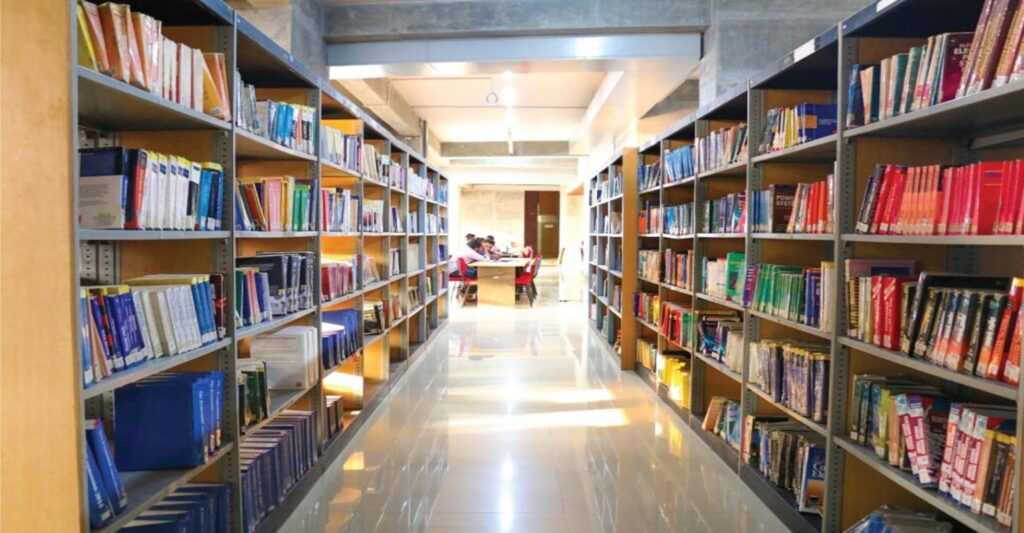
If you have any problems with any services, please contact the following
Center for IT Services (CITS)
5th Floor (Room# 518 & 525)
Email: cits@admin.uiu.ac.bd
Hotline: 09604 UIU UIU (848 848)